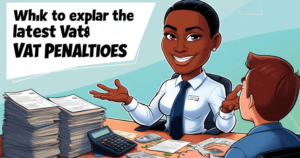In today’s digital age, tax compliance has become easier with eFile, an online filing system. One of the essential tools for taxpayers is filing, which is done through iTax. This method of filing tax returns is referred to as a digital method of submitting tax returns. The method is expected to be efficient and secure.
Affiliate Disclosure: This post may contain affiliate links – I may receive a small commission if you purchase through links, at no extra cost to you. Read HERE.
As a taxpayer, if you are looking for a step-by-step method on how to e-file your tax returns (direct and indirect tax returns) in Kenya, you are in the right place.
This article will cover most of what you need to know about efile. This includes the benefits of efile, the processes, and a few tips to stay tax compliant.
What is eFiling?
eFiling is the process of submitting tax returns electronically through an online tax portal. In Kenya, the Kenya Revenue Authority (KRA) electronic system, known as iTax, is the platform used for eFiling.
The system allows individuals and non-individuals to file their tax returns and make tax payments. It also allows taxpayers to access tax-related services from the tax commissioner without visiting KRA offices in person. The question remains: Are there any benefits to efile?
Benefits of eFiling Your Tax Returns
eFiling has numerous benefits for individual and non-individual taxpayers. The following are some of the benefits:
1. Accessibility and Convenience
With eFiling, you can submit your tax returns anytime, 24/7. This makes the system convenient, mainly because the filing can be done anywhere worldwide. There is no need for taxpayers to visit KRA’s physical tax offices.
2. Faster Processing
Tax returns filed through iTax or e-filed are processed more easily and quickly. This speed reduces delays in tax assessments and penalties. The system is also expected to ensure that any pending refunds are processed promptly.
3. Accuracy & Error Reduction
The tax system automatically checks for errors in tax returns when they are being filed. This action ensures accuracy in the tax calculations and all other details.
4. Secure Transactions
All information submitted via file is encrypted. eFile ensures the safety and privacy of your financial data.
5. Easy Access to Past Returns
You can access your previous tax returns, payment records, and any other information that you have previously submitted to the tax commissioner online for reference and compliance tracking.
How to eFile Tax Returns in Kenya
There are several steps that you can follow to file tax returns.
Step 1: Create a KRA iTax Account
If you do not have a KRA PIN, register using the KRA iTax Portal.
- Visit the iTax Portal.
- Click Register and follow the steps to obtain your KRA PIN.
- Activate your iTax account via the email verification link sent to your inbox.
Step 2: Login to Your iTax Account
- Go to iTax Login.
- Enter your KRA PIN and password.
- Solve the security question and click Login.
Step 3: Download the Relevant Tax Return Form
Depending on your tax obligations, you will need to use the correct electronic template:
- Employment Income Tax (P9 Form) – For employed individuals.
- Business Income Tax (Excel Return Form) – For self-employed individuals or non-individual taxpayers.
- VAT Return Form – This form is for individuals or non-individual who are registered for VAT.
Step 4: Fill in the Tax Return Forms
- Open the downloaded Excel form.
- Fill in the required details, including your income, tax deductions, and reliefs.
- Validate the forms using the built-in validation feature.
Step 5: Upload the Completed Form
- Return to your iTax account.
- Click Return Filing and select the relevant tax obligation.
- Upload your validated form and submit it.
- Download and print the e-Acknowledgement Receipt as proof of submission.
Step 6: Make Tax Payments
- Generate a Payment Slip on iTax.
- Pay through M-Pesa, bank transfer, or an authorized payment agent.
- Keep the payment receipt for future reference.
Common Mistakes to Avoid When eFiling
Many taxpayers make mistakes when completing the e-filing templates. The following are some of those mistakes that taxpayers make.
1. Missing the Deadline
Late filing leads to penalties and interest charges. Always file your tax returns before the deadline.
2. Incorrect Details
Ensure all personal and financial details that you provide to the tax commissioner match official records to avoid rejection.
3. Ignoring Tax Reliefs
Many taxpayers fail to claim reliefs like insurance, mortgage interest, and disability, which results in overpaying taxes.
4. Not Keeping a Copy of the Return
Always download and store a copy of your submitted tax return and e-Acknowledgement Receipt for future reference. Any system can collapse, and the tax system is not immune.
Related Articles
Final Thoughts
eFiling is essential to tax compliance, offering convenience, speed, and accuracy. Knowing how to e-file correctly can help you stay compliant and avoid penalties, whether you’re an individual taxpayer, business owner, or employer. Start today by logging into the KRA iTax portal and filing your returns before the deadline.
Need expert tax compliance help? Get in touch with us for professional tax advisory Contact Us