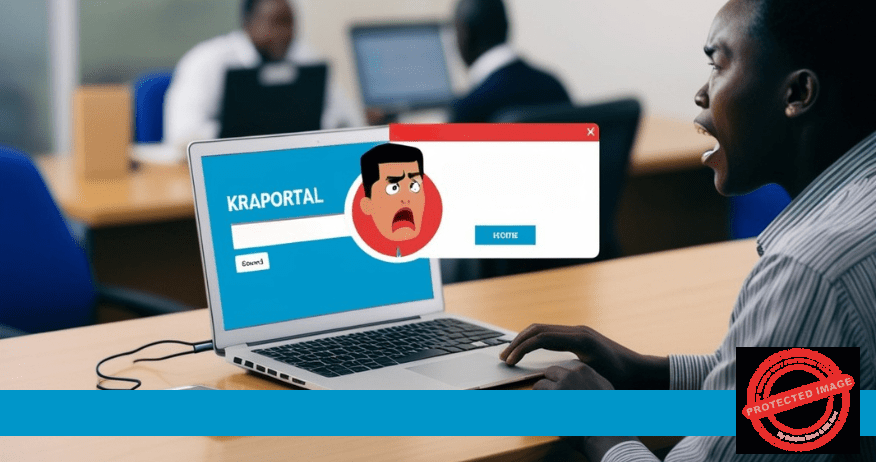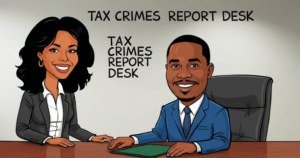The KRA Portal is an essential tool for Kenyan taxpayers. It helps you register for a KRA PIN, file tax returns, apply for tax compliance certificates, and more. The Kenya Revenue Authority (KRA) has made the portal the go-to platform for all tax-related services, reducing the need for physical visits to their offices.
Affiliate Disclosure: This post may contain affiliate links – I may receive a small commission if you purchase through links, at no extra cost to you. Read HERE.
However, despite its usefulness, many people face difficulties when trying to access or use the KRA portal. This article explains the common issues, their causes, and how to fix them.
1. Incorrect Login Details
One of the main reasons you cannot use the KRAportal is entering the wrong password or KRA PIN. If you type incorrect details multiple times, your account may be locked. This can frustrate you, especially when trying to meet tax deadlines.
Solution:
- Double-check your KRA PIN and password before submitting.
- If you forget your password, click on “Forgot Password” to reset it.
- Use the correct email linked to your KRAportal account.
- Avoid sharing your personal login details with others to prevent unauthorized access.
- Store your login credentials securely to avoid forgetting them in the future.
2. Website Downtime or Server Issues
The KRA portal may not work due to system maintenance or server overload. This often happens when many people try to access the portal at the same time, especially during peak tax return filing periods.
Solution:
- Wait for a few minutes and try again later.
- Check KRA’s official social media pages or website for maintenance updates.
- Try accessing the site during off-peak hours, such as early mornings or late evenings.
- If the portal remains inaccessible for an extended period, report the issue to KRA.
3. Unstable or Slow Internet Connection
A slow or weak internet connection can cause the KRA portal to load slowly or fail to open. The slow or failure to open can be particularly frustrating when trying to complete time-sensitive tax transactions.
Solution:
- Ensure you have a stable internet connection.
- Restart your modem or switch to a different network.
- Try using mobile data if Wi-Fi is slow.
- For a stronger signal, you can move closer to your Wi-Fi router.
- Check whether other websites are loading properly; otherwise, it may be an internet issue.
4. Browser Compatibility Issues
The KRA portal works best on updated browsers. If you use an outdated browser, some features may not work properly, leading to login or navigation issues.
Solution:
- Use Google Chrome, Safari, Mozilla Firefox, or any other web browser for better performance.
- Clear cookies and your browser’s cache to remove stored errors.
- Update your browser to the latest version.
- Turn off your browser extensions that might interfere with the portal.
- Open the portal in an incognito window to bypass stored data conflicts.
5. CAPTCHA or Security Code Not Working
Sometimes, the security code (CAPTCHA) on the login page does not appear or fails to verify. This is common and can prevent users from logging in.
Solution:
- Refresh the page and try again.
- Make sure your browser allows pop-ups and JavaScript.
- Use a different browser or device.
- Disable ad-blockers that might be interfering with CAPTCHA verification.
- Ensure your device’s date and time settings are correct, as incorrect settings can affect verification.
6. Blocked or Suspended Account
Your account may be suspended by KRA if unusual activities are detected, such as multiple failed login attempts or suspicious transactions.
Solution:
- Contact KRA customer support through calls, email, or social media.
- Provide your KRA PIN and ID number for verification.
- Follow the steps given by KRA to reactivate your account.
- Avoid repeated failed login attempts by using the “Forgot Password” option instead.
- Ensure you are logging in from a secure device to help you avoid triggering security flags.
7. Outdated Tax Information
Your account may be restricted if you have unpaid taxes or have not filed returns for a long time. KRA keeps track of all tax compliance records and documents, and all the unresolved tax matters may affect access to the portal.
Solution:
- Check your tax compliance status by logging into the KRA portal.
- File any pending tax returns as soon as possible.
- Clear all outstanding tax liabilities by making necessary payments.
- Consult a tax expert if you are unsure about your compliance status.
8. Incorrect Email or Phone Number
Your KRA portal account is linked to your email and phone number. If they are incorrect, you may not receive important updates or be able to reset your password.
Solution:
- Ensure your registered email address and cellphone or landline numbers are current.
- If you need to update them, visit the nearest KRA customer care centre.
- Email notifications are enabled to receive timely updates from KRA.
- If you changed your phone number, update it in your profile settings.
9. Issues with KRA Digital Services
If you are trying to apply for a tax compliance certificate, update your PIN details, or access other services, there may be a delay due to KRA’s internal processing times.
Solution:
- Be patient and wait for KRA to process your request.
- Follow up with KRA via their contact channels if it takes too long.
- Keep track of your request reference number for more effortless follow-up.
- Ensure you have provided all required documents to avoid unnecessary delays.
10. Technical Errors or Glitches
Technical errors, such as incorrect page redirects,broken links, or general system failures, can sometimes prevent you from using the KRA portal properly.
Solution:
- Restart your device and try again.
- Please report the issue to KRA through their website or customer care channels.
- Try accessing the portal on a different device or browser.
- Check if there are known issues affecting the portal before reporting.
Final Thoughts
The KRA portal is an essential platform for tax-related services in Kenya, but users may experience challenges when accessing it. Most problems can be fixed by checking your login details, internet connection, and browser settings.
If issues persist, contacting KRA support for further assistance is always best. By following the steps outlined here, you can resolve your KRA portal issues quickly and manage your tax affairs smoothly. Staying proactive and keeping your tax information up to date can also help prevent access problems in the future.