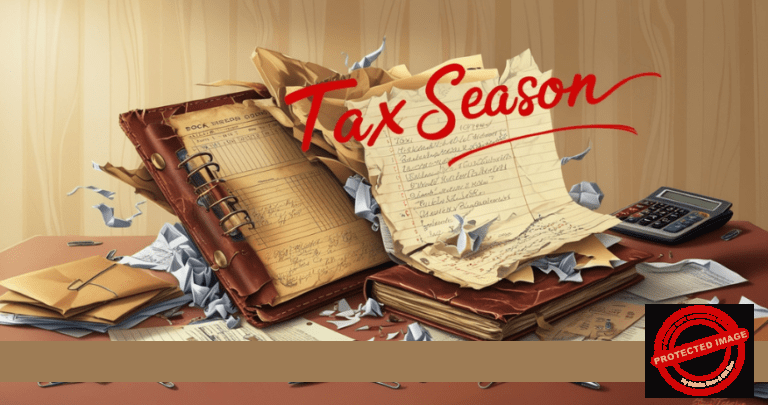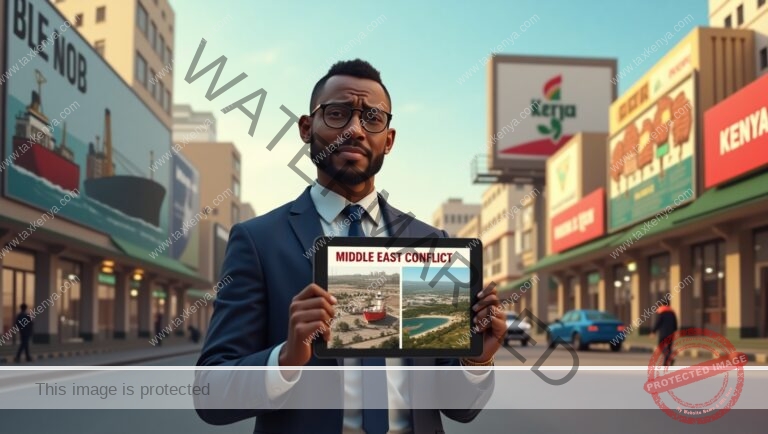Affiliate Disclosure: This post may contain affiliate links – I may receive a small commission if you purchase through links, at no extra cost to you. Read HERE.
However, many people struggle to understand how KRA iTax works, leading to errors, penalties, and missed deadlines. This article explains why understanding KRA iTax is crucial and how it can help you comply with tax regulations.
1. What is KRA iTax?
KRA iTax is an online tax management system introduced by the Kenya Revenue Authority to digitize tax services. It allows taxpayers to access various tax-related services without visiting KRA offices. The system was implemented to enhance efficiency, transparency, and compliance.
Benefits of KRA iTax
- Convenience: You can access the platform 24/7 from anywhere.
- Efficiency: It speeds up tax return processing and payments.
- Accuracy: The system reduces errors in tax filings.
- Compliance Tracking: It helps users monitor their tax obligations.
- Digital Records: All tax records are stored electronically for easy retrieval.
2. Why You Should Understand KRA iTax
Understanding KRA iTax can save you time, money, and frustration. Here are key reasons why you need to learn how it works:
a) Avoid Late Filing Penalties
One major issue taxpayers face is filing tax returns late. Late submissions attract penalties of up to Ksh 2,000 for individuals and Ksh 20,000 for businesses. Understanding the system ensures you meet all deadlines.
b) Reduce Tax Errors
Mistakes in tax returns can lead to audits, penalties, or extra payments. Learning how to use KRA iTax correctly helps minimize these risks.
c) Easy Access to Tax Compliance Certificates
Many businesses and individuals require a Tax Compliance Certificate (TCC) for government tenders, employment, or financial transactions. Understanding KRA iTax ensures that you can easily request and obtain a TCC.
d) Efficient Tax Payments
Using KRA iTax, you can generate a Payment Registration Number (PRN) to make tax payments through banks or mobile money services like M-Pesa. This process is secure and eliminates the need for physical transactions.
3. How to Use KRA iTax Effectively
To maximize the benefits of KRA iTax, follow these steps:
a) Register for a KRA PIN
A KRA PIN is required for all taxpayers. If you don’t have one, follow these steps:
- Visit iTax Portal
- Click on New PIN Registration
- Select Individual or Non-Individual (Business)
- Enter required details (ID number, business information, etc.)
- Submit your application and receive your PIN via email
b) Filing Returns on KRA iTax
Filing tax returns is a crucial activity for every registered taxpayer. Here’s how to do it:
- Log in to KRA iTax
- Enter your KRA PIN and password
- Select Returns > File Return
- Choose the appropriate return type (Income Tax, VAT, etc.)
- Download and fill out the tax return form (Excel format)
- Upload the completed form and submit
- Download the acknowledgment receipt
c) Checking Your Tax Compliance Status
To check your tax compliance status:
- Log in to KRA iTax
- Click on Certificates > Apply for TCC
- If compliant, download your Tax Compliance Certificate
- If non-compliant, settle outstanding taxes before reapplying
d) Updating Your Taxpayer Information
It is important to keep your taxpayer information up to date. You can occasionally update your email, phone number, or business details through KRA iTax by selecting Registration > Amend PIN Details and submitting the changes.
4. Common Issues with KRA iTax and How to Fix Them
Despite its benefits, users often face challenges when using KRA iTax. Below are some common issues and their solutions:
a) Forgotten Password
Many users forget their passwords, making it difficult to log in.
Solution:
- Click Forgot Password on the login page
- Enter your KRA PIN and email
- Follow the instructions sent to your email from iTax to reset your password
b) Website Downtime
During peak tax filing periods, the system may be slow or inaccessible.
Solution:
- Try accessing it during off-peak hours (early morning or late evening)
- Clear your browser cache and cookies
- Use Google Chrome, Safari, or Mozilla Firefox for better performance
c) Tax Return Errors
Errors in tax returns can delay processing.
Solution:
- Double-check all figures before submission
- Use the latest version of the tax return form
- Consult a tax expert for complex tax matters
d) Tax Compliance Certificate (TCC) Rejection
A TCC may be denied if you have outstanding tax liabilities.
Solution:
- Check for unpaid taxes or unfiled returns
- Clear any outstanding dues before reapplying
5. The Future of KRA iTax
KRA is continuously improving KRA iTax to enhance user experience. Some expected updates include:
- Mobile App Integration: A dedicated KRA iTax app for easier access
- Enhanced Security Features: Better protection against cyber threats
- Simplified User Interface: Making tax filing even more user-friendly
Other Related Posts
Final Thoughts
Understanding KRA iTax is essential for every taxpayer in Kenya. It simplifies tax filing, payments, and compliance tracking. By learning how to use the system effectively, you can avoid penalties, file accurate returns, and stay tax-compliant.
If you experience difficulties, seek assistance from KRA customer support or a tax consultant. Mastering KRA iTax ensures you fulfill your tax obligations efficiently and stress-free.